Knowledge Base
Menu
There are 2 different types of accounts available on Placa.ai: HOA accounts (Property Manager, Patrol Manager, Tenant and Visitor) and school accounts (School Admin, School Front Desk, Teacher, Parent and Student). The menu options and the dashboard on the app and the website will be different based on the account type.
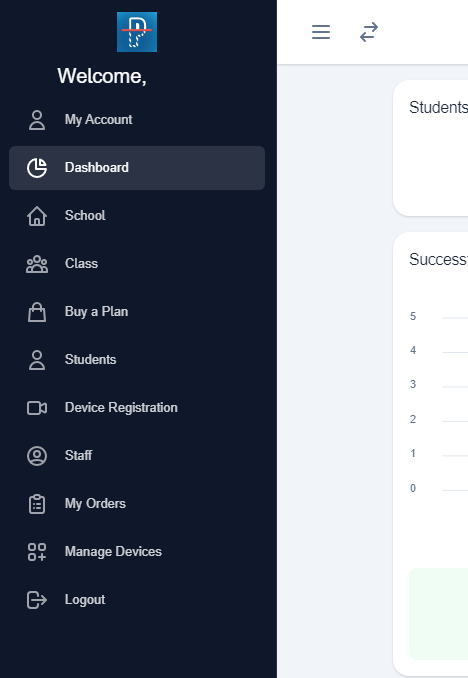
- My Account: Account options to update your profile, edit saved credit cards, change password and delete the account.
- Dashboard: Access the main screen, which shows how many vehicles are registered, how many classes, teachers, staff and students you have registered as well. It also displays a summary of the successful pickups during the week.
- School: Edit the school’s information (name, code and address).
- Class: Add new classes (class code, grade and section, assign a class teacher and select the school type). You can also access the students of each class from this menu.
- Buy a Plan: Manage the plan assigned for the account.
- Students: Add new students, edit students information, add parents to the student and update their information as well (also see their vehicle information if its registered).
- Device Registration: Register new cameras to the school account.
- Staff: Add, edit and delete new school staff.
- My Orders: See orders created on this account.
- Manage Devices: Manage the cameras registered on this account.
- Logout
