Device Registration
Devices on Placa.ai are defined as the camera(s) that will provide the live feed for license plate recognition, which means that in order to have the application start reading license plates a device must be added. Devices can only be registered on administrators accounts: HOA admin, Property Manager, Patrol Manager and School admin.
For a School admin, instead of registering a device to a property they will register a device to a school. Devices are registered according to different schools and each one must be registered with a plan. If the account does not have a plan already available, one can be purchased through this screen as well. After selecting a property and a plan type, you have two options for adding a device:
- QR Based Setup (NOTE: only supported if a QR code was supplied along with the camera for its credentials)
- Manual Setup
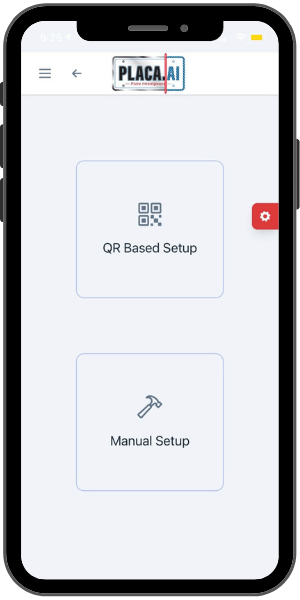
We will be focusing on Manual Setup. This will only work if the camera has been port forwarded. You must fill out the following to register the camera:
- Public IP address
- Public port
- Username and password of the camera
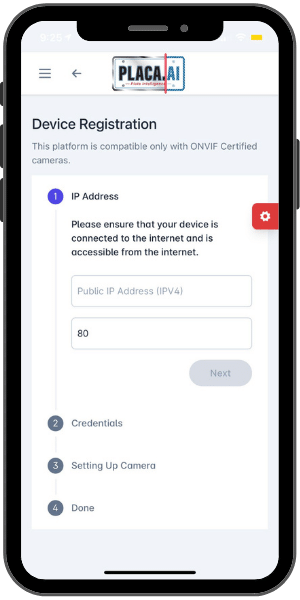
If the correct information has been entered then the device should connect successfully and allow you to enter the name and orientation of the device.
