Knowledge Base
Enforcer Device Registration
On this option, you can edit the devices’ information. In this example, there are 2 devices, Right-Cam and Left-Cam:
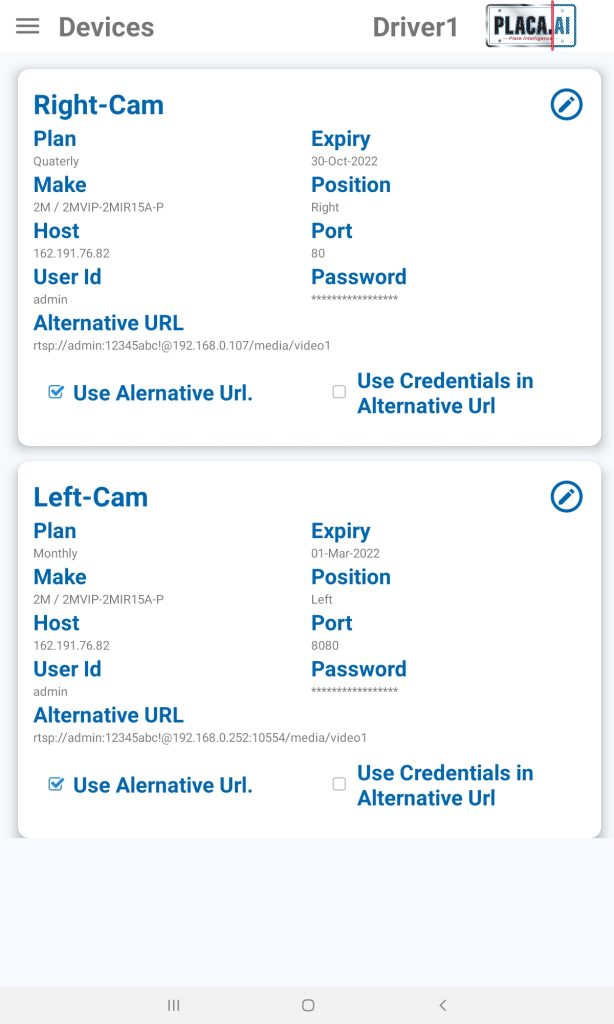
There is some information that the driver cannot edit on the Enforcer app, because all the devices are configured by the Patrol Manager. The changes that the driver can make are the following:
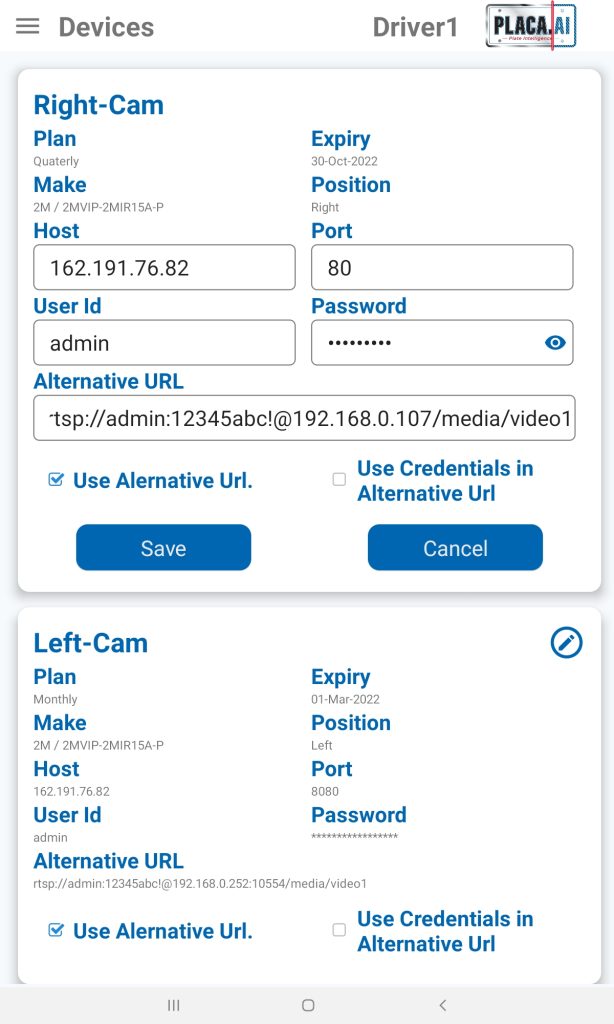
- Host: This is the public IP for the device
- Port: This is the port for the device
- User ID and Password: These are the credentials for the device
- Alternative URL: The alternative URL is the RTSP URL that you would use to reach the camera from software such as VLC, etc. This is optional, if you don’t want to use it; leave this blank.
- Use Alternative URL: If you didn’t fill out the alternative URL, leave this unchecked.
- Use Credentials in Alternative URL: If you didn’t fill out the alternative URL, leave this unchecked.
