Knowledge Base
Enforcer Menu
When you login to the Enforcer App, you’ll be redirected to the Patrol screen for quick access. However, if you want to edit your account, devices, etc. We’ll need to explore the Menu:
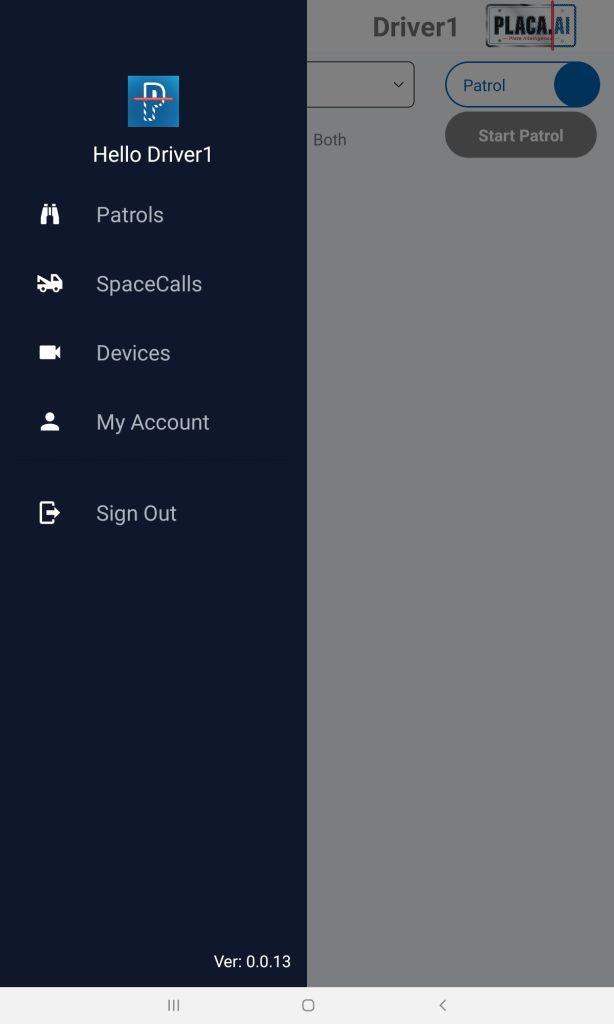
- Patrols: This option is where the tow truck will capture/read license plates. Each car captured by the camera will have indicate the car make, model, color, the date the license plate was captured and a snapshot of the license plate. It will also indicate if the car had a valid parking permit.
- Space Calls: This option is where the driver can check for requests from property managers/tenets to patrol and see if a car has a valid park permit or if it needs to be towed.
- Devices: This option will allow the driver to modify the credentials, ip address, etc for the registered devices.
- My Account: On this option, th driver can edit the account information such as: name, email, etc.
