Knowledge Base
Menu
There are 2 different types of accounts available on Placa.ai: HOA accounts (Property Manager, Patrol Manager, Tenant and Visitor) and school accounts (School Admin, School Front Desk, Teacher, Parent and Student). The menu options and the dashboard on the app and the website will be different based on the account type.
The menu for the Property Manager looks like the below:
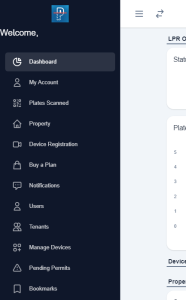
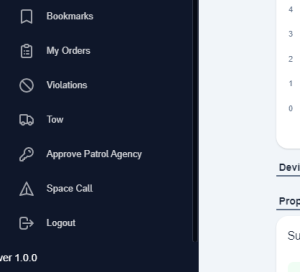
- Dashboard: Main home page for the app. The dashboard shows a basic summary of all of the plates scanned within that week.
- My Account: Allows you to edit your account information and set notification settings for each property.
- Plates Scanned: Section showing all and any plates scanned. It allows users to refine their search and view more details on vehicles.
- Property: Section where you manage your properties.
- Device Registration: Section to register any devices to a specific property. It will require you to select a plan for each device.
- Buy a Plan: Purchase plans for each camera on your account.
- Notifications: View notifications from each device and property.
- Users: View existing users and edit users.
- Tenants: View existing tenants and edit tenants.
- Manage Devices: Deactivate devices or renew their plans.
- Pending Permits: View pending permits.
- Bookmarks: If you bookmark a specific plate it will show in this section.
- My Orders: Shows details of each plan purchased and each recurring charge made.
- Violations: View violation status in real-time.
- Tow: View tow status.
- Approve Patrol Agency: Where Property Managers can approve or decline Patrol Manager requests.
- Space Call: Property Managers can raise a Space Call in order to send a real-time request to tow violators.
- Logout
